Surface Function Map
|
Click the Home | New Graph | Function | Surface Function Map command to create a surface function map. Click the Surface Function Map command to create a surface map. |
|
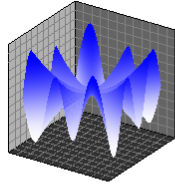
|
|
A surface function map is created from a function in the form of Y=F(X,Z) |
Creating a New Surface Function Map
To create a surface function map:
- Click the Home | New Graph | Function | Surface Function Map command.
- A surface function map is created using the default properties.
- Use the Plot tab in the Property Manager to assign a function to the graph.
Editing Surface Function Map Properties
To change the features of the surface function map, select the surface function map and edit its properties in the Property Manager. Click the following tabs in the Property Manager to change different properties:
