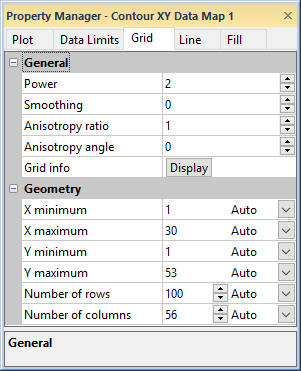Grid - Surface Maps
To view and edit surface data maps and surface function maps grid properties, select the map and then click the Grid tab in the Property Manager. You can then set the factors used in the gridding calculation, including power, smoothing, anisotropy ratio and angle, minimum and maximum X and Y values, and number of rows and columns.
|
|
|
Set the surface gridding options on the Gridding tab in the Property Manager |
Power
The Power is used to change the power used by the inverse to a distance gridding calculation. This value must be between 1e-013 and 20.
Smoothing
The Smoothing is used to change the smoothing parameter used by the inverse distance to a power gridding calculation. This value must be between 0 and 9000. When the Smoothing value is zero, the grid goes through every data point. The larger the smoothing factor parameter, the less overwhelming influence any particular observation has in computing a neighboring grid node.
Anisotropy Ratio
The Anisotropy ratio is used to control the anisotropy used by the gridding calculation. The Anisotropy ratio is the maximum range divided by the minimum range. An anisotropy ratio less than two is considered mild, while an anisotropy ratio greater than four is considered severe. Typically, when the anisotropy ratio is greater than three the effect is clearly visible on grid-based maps. This value must be between 1e-10 and 1e+007.
Anisotropy Angle
The Anisotropy angle is used to change the angle used by the gridding calculation. The Anisotropy angle is the preferred orientation (direction) of the major axis in degrees. Positive Anisotropy angles rotate counter-clockwise. This value must be between -360 and 360.
Grid Info
Click the Display button next to the Grid info command to view grid information.
X Values
The X minimum and X maximum values set the extents of the gridding in the X axis direction. Leave the Auto box checked next to one or both to have Grapher automatically set the X values. To change X minimum or X maximum values, click the word Auto and select Custom. You can then enter a new value into either the X minimum or X maximum boxes. Values are in X axis units.
Click the word Custom and select Auto to go back to automatic minimum and maximum values. The word Auto will appear and the X minimum or X maximum will revert to the default value.
Y Values
The Y minimum and Y maximum values set the extents of the gridding in the Y axis direction. Leave the Auto box checked next to one or both to have Grapher automatically set the Y values. To change Y minimum or Y maximum values, click the word Auto and select Custom. You can then enter a new value into either the Y minimum or Y maximum boxes. Values are in Y axis units.
Click the word Custom and select Auto to go back to automatic minimum and maximum values. The word Auto will appear and the Y minimum or Y maximum will revert to the default value.
Number of Rows
The Number of rows sets the number of grid rows to be calculated. Leave the Auto box checked next to the number to have Grapher automatically set the number of rows. The larger the Number of rows, the more detailed and accurate the grid will be. It will also take longer to update the graph. To change the Number of rows, click the word Auto and select Custom.
Click the word Custom and select Auto to go back to the automatic number of rows. The word Auto will appear and the Number of rows will revert to the default value.
Number of Columns
The Number of columns sets the number of grid columns to be calculated. Leave the Auto box checked next to the number to have Grapher automatically set the number of columns. The larger the Number of columns, the more detailed and accurate the grid will be. It will also take longer to update the graph. To change the Number of columns, click the word Auto and select Custom.
Click the word Custom and select Auto to go back to the automatic number of columns. The word Auto will appear and the Number of columns will revert to the default value.