Inset Zoom
Click the Insert | Inset Zoom command to magnify any portion of the plot page. This type of inset is similar to changing the zoom level of the screen. The magnified inset area is referred to as the "zoomed area box." The original area defined when drawing the inset zoom boundary is referred to as the "area selection box." The items in the zoomed area box are cut off exactly at the area selection box.
Inset Zoom Properties
The inset zoom contains the following sections in the Property Manager:
Switching Selected Box
The zoomed area box is selected by default. Right-click on the inset zoom and select Switch box to switch to the area selection box and vice versa. Alternatively, in the Property Manager, click the Magnifier tab and change the selection for Selected box.
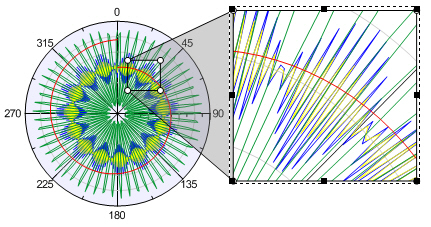
In this example, the zoomed area box is selected.
The selected box has eight black squares surrounding it.
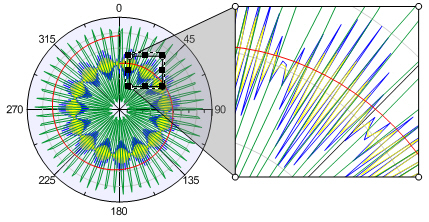
In this example, the area selection box is selected.
The selected box has eight black squares surrounding it.
Moving the Inset Zoom
If the zoomed area box is moved, the lines connecting it to the area selection box are automatically drawn to the new location. If the area selection box is moved, the zoomed area box is automatically updated to display the new information.
Drawing an Inset Zoom
To create an inset zoom:
-
Click the Insert | Inset Zoom command. The cursor changes to
 to indicate inset zoom mode.
to indicate inset zoom mode. -
Press and hold the left mouse button at one corner of the inset area.
-
Drag the pointer to the opposite corner of the inset area. The size of the inset area appears in the status bar as it is drawn.
-
Release the left mouse button when the inset area is the preferred size and shape.
-
Use the Property Manager to change the inset properties.
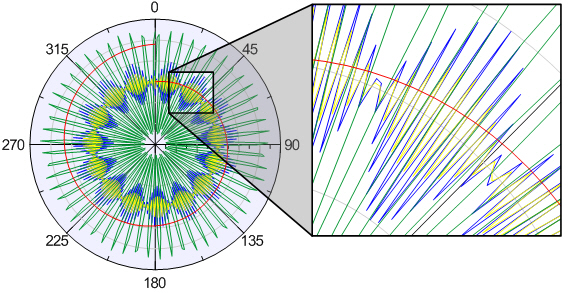
The Insert | Inset Zoom command
can be useful to
magnify a portion of a graph or the plot page.
Drawing Tips
-
Line and fill properties are set through the Property Manager.
-
Line and fill default properties are set in the File | Options command.
-
You can draw an inset zoom out from the center rather than corner to corner by holding down the SHIFT key while dragging the mouse.
-
You can draw a square inset zoom by holding down the CTRL key while dragging the mouse.
-
You can draw a square inset zoom out from the center rather than corner to corner by holding down the CTRL and SHIFT key while dragging the mouse.