Magnifier
Use the Graph Tools | Add to Graph | Magnifier command to add a graph magnifier to an existing 2D graph. Drag a rectangle around the area you want to magnify. The selected area to magnify will become a new Graph Magnifier object in the Object Manager with editable properties. The Graph Magnifier object consists of the Area selection box, Connector Lines, and the inset Zoomed area box. The Zoomed area box is an inset that magnifies what is in the Area selection box. The other items other than the graph are not magnified. The Zoomed area box also has an additional set of axes that are not present in the Area selection box, allowing you to focus on a portion of the graph and still have a reference. The axes in the Zoomed area box can be customized. 3D plots and polar plots are not compatible with the magnifier.
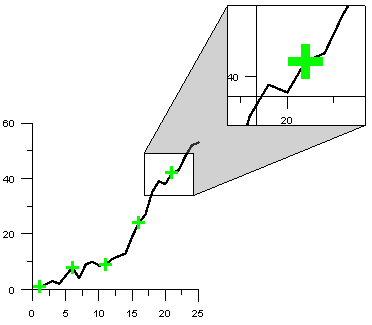
This example shows a Magnifier added to a graph. Notice
that the axes are added to the magnifier inset for reference.
The magnifier lines, fill, and axes can be customized.
Editing an Existing Magnifier
To change the features of a graph magnifier, including the connector section, open the graph magnifier properties by selecting the graph magnifier and editing the properties in the Property Manager. The graph magnifier properties contain the following sections in the Property Manager: