Hiding Axes
To hide an axis, turn the display of the axis off:
- Open the Object Manager.
- Uncheck the box to the left of the axis name.
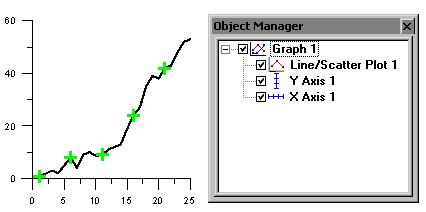
In this example, the X Axis and Y Axis are visible and have check
marks in the visibility box in the Object
Manager.
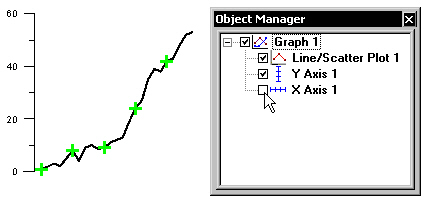
In this example, the Y Axis is visible, but the X Axis is not visible,
and has no check mark in the visibility box in the Object
Manager.