Insert OLE Object
Click the Insert | OLE Object command to open the Insert Object dialog. The Insert Object dialog can create a new object or import an existing object into the Grapher window. The Insert Object dialog contains two options: Create New and Create from File. In both cases, the object is created and edited using the original application’s menus.
Insert Object - Create New
When the Create New option is selected, the following options exist in the dialog:
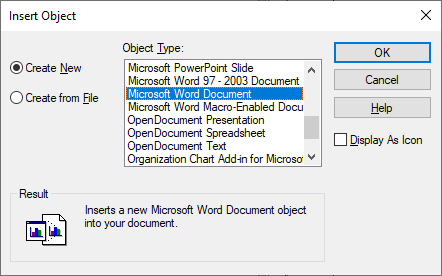
Use the Insert Object dialog to create new objects or import objects.
Object Type
The Object Type list includes all the object types that can be created in the Grapher window. For example, a Microsoft Word document can be created in Grapher. Choose Microsoft Word Document from the Object Type list, click the OK button and an object box appears. Text can be typed and edited just as in Microsoft Word. A Grapher Plot Document cannot be inserted into an existing graph.
Result
The Result box displays the result of creating a new object.
Display As Icon
Check the Display As Icon box to display the new object as an icon rather than displaying the full object. If the Display As Icon box is checked, click the Change Icon button to change the displayed icon and title of the object. Double-click on the displayed icon in the Grapher window to open the file.
Insert Object - Create from File
When the Create from File option is selected, the following options exist in the dialog:
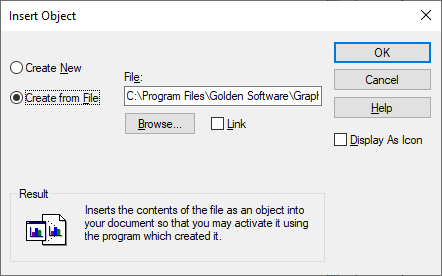
Use the Insert Object dialog to create new objects or import objects.
File
The File box lists a file path. Type a path and file name or use the Browse button to select a file.
Link
If the Link box is checked, any changes made to the linked document are updated in Grapher and vice versa.
Display As Icon
If the Display As Icon box is checked, the object is displayed as an icon rather than as an entire object. If the Display As Icon box is checked, click the Change Icon button to change the displayed icon and title of the object. Double-click on the displayed icon to open the file.
Result
The Result box displays information about the object's type.