Row and Column Label Bars
The worksheet cells are located by column label bars (A, B, C…) or row label bars (1,2,3…). Click the label to select entire rows or columns, to change row height, to change column width, or to hide or unhide rows and columns. To select multiple rows or columns, drag the mouse over several adjacent labels.
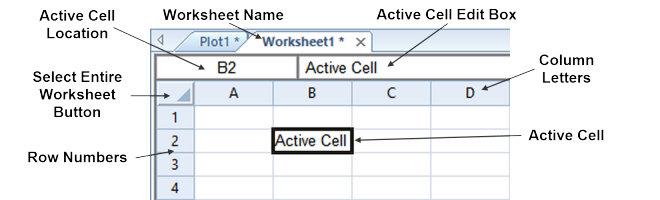
This example shows columns A, B, C, and D, and rows 1, 2, 3, and 4.