Symbol Color
Access the Symbol Color dialog by clicking on the Symbol or Size header buttons on the left side of the Symbol Table dialog. The Symbol Color dialog is used to change the color and size of fills and lines for all symbols in the symbol table. Use the Symbol Properties section of the Symbol Table dialog to change individual symbol properties.
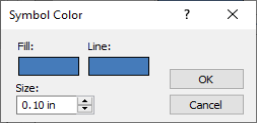
Change the Fill Line, or Size of the symbol
in the Symbol Color dialog.
Fill
Click the Fill button to open the color palette. Select a color to use for the symbol fill.
Line
Click the Line button to open the color palette. Select a color to use for the symbol line.
Size
Symbol sizes are between 0.0 and 4.0 inches (0.0 and 10.16 centimeters) and are shown in page units.
OK or Cancel
Click the OK button to close the dialog and save your changes. Click the Cancel button to close the dialog without saving your changes.