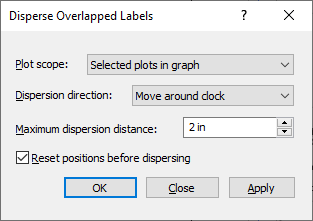Disperse Plot Labels
Select the Graph Tools | Plot Tools | Disperse Labels command to display the Disperse Overlapped Labels dialog. This dialog defines how to disperse plot labels when labels overlap each other. This command is not available for 3D, contour, surface, pie, doughnut, rose, or wind plots. To move an individual label, use the Graph Tools | Plot Tools | Move Labels (see the Move Labels help topic).
NOTE: To return labels, titles, and entries to their default locations, select the Graph Tools | Plot Tools | Reset Positions command.
|
|
|
Example Disperse Overlapped Labels Dialog |
Plot Scope
Select Selected plots in graph from the Plot scope list to disperse the labels in the selected plots in the graph. Select All plots in graph to disperse the labels in all plots in the graph.
Dispersion Direction
Select the direction of the label movement from the Dispersion direction list. Each option moves the labels in the selected direction until all labels no longer overlap. If you receive a message that all labels cannot be dispersed within the limit, disperse the labels again and do not check the Reset positions before dispersing box.
- Move around clock moves the labels clockwise in five degree increments.
- Move in cardinal directions moves labels up, down, left, and right.
- To move all labels in one specific direction select one of the "move only" options from the Dispersion direction list. For example, select Move down only to limit the labels' repositioning to be below their current position.
- Move Randomly moves the labels to a random position within the Maximum dispersion distance limit.
Maximum Dispersion Distance
Use the Maximum dispersion distance field to set the maximum distance in inches that a label's new position will be dispersed from its original position.
Reset Positions
If you are dispersing labels that have been moved or previously dispersed, you can select to either reset the labels to their original position or keep the labels where they were relocated. Check the Reset positions before dispersing box to return the labels to their original position before dispersing them. Do not check that box if you want moved or previously dispersed labels to stay where they are and to disperse only the labels that are still overlapped.