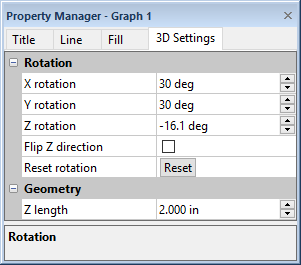3D Settings - Graph Objects
The 3D Settings properties control the rotation and depth of a 3D graph. These properties are opened by selecting a graph and then opening the 3D Settings section in the Property Manager by clicking on the 3D Settings tab. For 3D pie charts or 3D doughnut plots, click on the plot and click the Plot tab.
|
|
|
To change the 3D aspects of the graph, click on the 3D Settings tab in the Property Manager. |
Rotation
3D plots can be rotated around X, Y, and Z axes. You can set the rotation in the X rotation, Y rotation, and Z rotation boxes. Positive values rotate to the left. Negative values rotate to the right. The rotation is measured in degrees from -360 to 360.
Occasionally the X rotation, Y rotation, and Z rotation values will update when you make a large change to one of the rotation values, deselect the object, and select the object again. Although the rotation values change the object orientation will remain the same.
Rotation Tip
To set the rotation of a graph, click the Layout | Rotate | Custom Angle or the Layout | Rotate | Free Rotate command.
Flip Z Direction
The Flip Z direction option appears only if the 3D rotation function is used, i.e. the 3D rotation box is checked on the Plots page in the File | Options dialog. Having this box checked is the default. Check the Flip Z direction box to flip the Z axis direction. This option is not available for pie charts or doughnut plots.
When the Flip Z direction option is cleared, the default setting, the coordinate system is left-handed. The positive X, Y, and Z axes point right, up, and in to the screen respectively and positive rotation is clockwise about the axis of rotation. When the Flip Z direction option is selected, the coordinate system is right-handed. The positive X, Y, and Z axes point right, up, and out of the screen respectively and positive rotation is counterclockwise about the axis of rotation.
Enable Z Rotation
The Enable Z rotation option appears only if the 3D rotation function is not used, i.e., the 3D rotation box is unchecked on the Plots page in the File | Options dialog. When the Enable Z rotation box is checked, the Z rotation can be manually adjusted. When the Enable Z rotation box is not checked, the Z rotation is automatically adjusted to keep the Y axis vertical.
Z Length
The Z Length field controls the axis depth of the 3D graph. The depth is measured in page units and must be a value between 0 and 6 inches (0 and 15.24 centimeters).
For true 3D plots, such as 3D XYZ plots, the Z length and Z axis Length values must be equal. Changing either the graph's Z length property or Z axis' Length property automatically updates the other. Note that with 3D pie charts and 3D doughnut plots, the depth is controlled through the Thickness and Diameter options in the Plot page.
Reset
Click the Reset button next to the Reset position command to reset the rotation to the Grapher defaults. You can also use the Layout | Rotate | Reset Rotation command to reset the rotation.