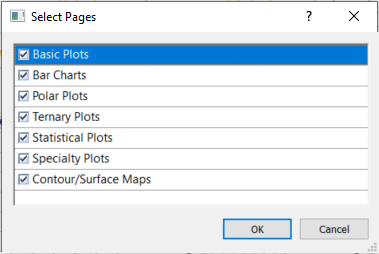Print Multiple Pages
Click the File | Print Multiple Pages command to print multiple pages from the plot document.
Select Pages Dialog
Check the pages to be included on the Select Pages dialog. The page names show up in the list as they were named in the plot document.
|
|
|
Check the pages to be included in the print batch on the Select Pages dialog. |
Save Print Output As
A Save Print Output As dialog will pop up for each page. After specifying the file name to be saved, each page will be exported to a separate file with the page name appended to the file name after an underscore, e.g. test_Page 1.png. After saving, a Printing pop-up will appear.