Positioning and Sizing Objects
The Position and Size groups on the Layout tab contain options to position and size objects. Objects can also be positioned and resized using the mouse and keyboard. Objects can also be repositioned by dragging them to a new location with the mouse or with the keyboard.
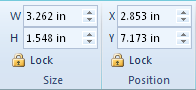
Change the size or position of any object in
the Size or Position group on the Layout tab
Width and Height
Use the width (W) and height (H) controls to set the width and height of the selected object. Some objects do not have a width or height. For example, Y axes do not have a width, so setting the width has no effect.
Horizontal and Vertical Position
Use the horizontal position (X) and the vertical position (Y) to set the X, Y position on the page for most objects. You can view the X, Y position of the cursor on the status bar.