Transpose
The Data Tools | Data | Transpose command rearranges data from columns to rows or from rows to columns. To quickly switch the layout of your data, highlight the data that should be flipped. Click the Data Tools | Data | Transpose command and the columns become rows and the rows become columns.
For example, consider the following data:
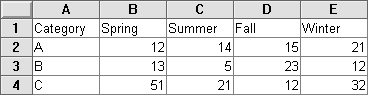
Categories A, B, and C are displayed with each category in a row.
Highlight the rows 1-4. Click the Data Tools | Data | Transpose command and the data appears in columns:
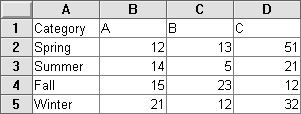
Categories A, B, and C are now displayed with each
category in a separate column. This makes it easier to
compare the data in a graph, such as a box-whisker plot.