Class Properties Dialog
The Class Properties dialog displays the properties for a class in a class scatter plot. The dialog is opened by clicking the Properties button in the Edit Classes dialog. The Properties dialog lists all of the properties for the selected class, including the >=Minimum, <Maximum,Class name, and Class symbol properties.
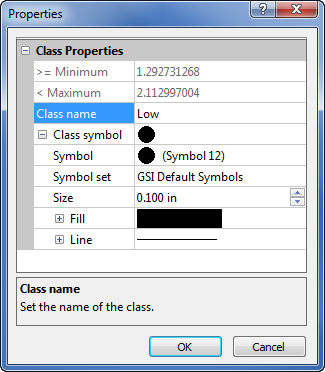
The Properties dialog displays the properties for the
>=Minimum
The >=Minimum value is the minimum value for the selected class. This option is grayed out when the Method in the Edit Classes dialog is set to Name. This option is not available when the Classes symbol button is clicked, as the symbol properties for all classes are set.
<Maximum
The <Maximum value is the maximum value for the selected class. This option is not available when the Classes symbol button is clicked, as the symbol properties for all classes are set.
Class Name
The Class name option is grayed out when the Method in the Edit Classes dialog is set to Equal Number, Equal Interval, or Custom. The option is only available when the Method is set to Name. When available, the Class name displays the text associated with the text entry in the worksheet for this class. Capitalization is not important for the Class name. CLASS1 is the same as class1. Extra spaces or characters are important. So, class1 is not the same as class 1 or class1@. To change the text associated with any class, highlight the existing text and type the desired class text. The text displayed in the Class name is the same text displayed in the legend for this class.
This option is not available when the Classes symbol button is clicked, as the symbol properties for all classes are set.
Class Symbol
The Class symbol section contains the options to change the symbol properties for the selected class. The Symbol, Symbol set, Size, symbol Fill properties, and symbol Line properties options can be changed.
OK or Cancel
Click the OK button to accept the class changes. You are returned to the Edit Classes dialog. Click the Cancel button to return to the Edit Classes dialog without making the change.